I figured it out! Wooohooo!! Doing giveaways has been time consuming because I've had to go through and physically count which comment was the winner. Remember this giveaway? It took me hours to count out the comments - but boy, was it a fun giveaway!!
Well, thanks to this article, I was able to make the comments numbered.
That article will walk you through, step by step, and hold your hand the entire way. They'll tell you exactly what code to change, and you can have it done in just minutes. If you're afraid to touch your html code and really want someone to hold your hand - or just do it for you - drop me a line. I'd be happy to help!
Totally easy peasy! I've seen websites that will charge to do this for you, but it's so quick and easy to just do yourself. (And free is always good!)
Now, the only bummer is that Blogger paginates things, so if you have more than 200 comments, things could get funky. (I think it may start over at 1 once you hit 201, but I'm not sure. I've never had that many comments on my blog.... yet!)
Oh, and one more thing - before you start messing with your blog's html code, make a backup! Copy and paste it somewhere or do something. It's better to be safe than sorry, and believe me, I say this from experience.
I really hope this helps someone out. If it did - let me know. Leave a comment - maybe I can break that 200 mark and find out what happens! :)

Hannah “Dad”tana
8 minutes ago
































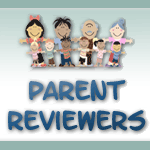






















3 Super Cool Replies:
I have to find out how to do this. I will read your article link. Thanks so much for the tip.
Gonna try this...fingers crossed.
Thanks a lot for the mention, Angie!
Post a Comment